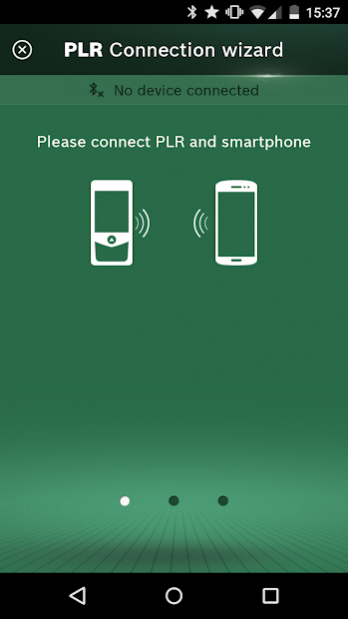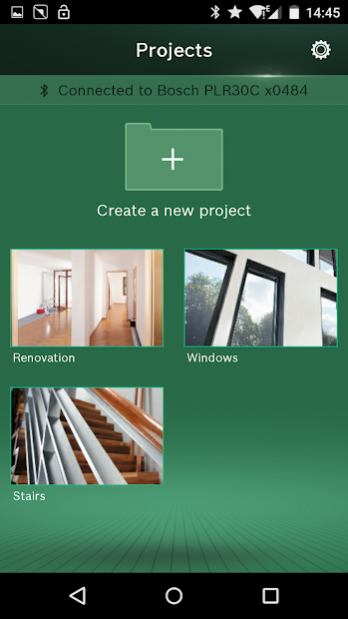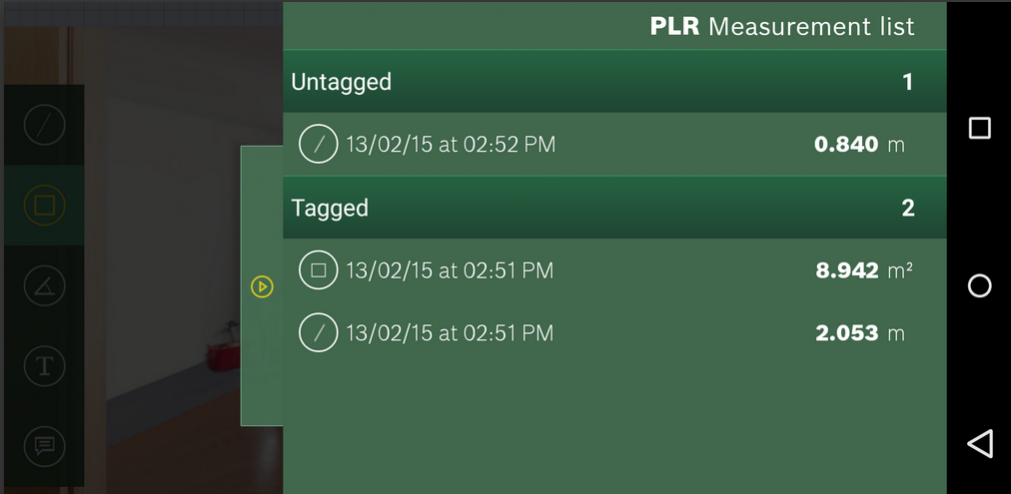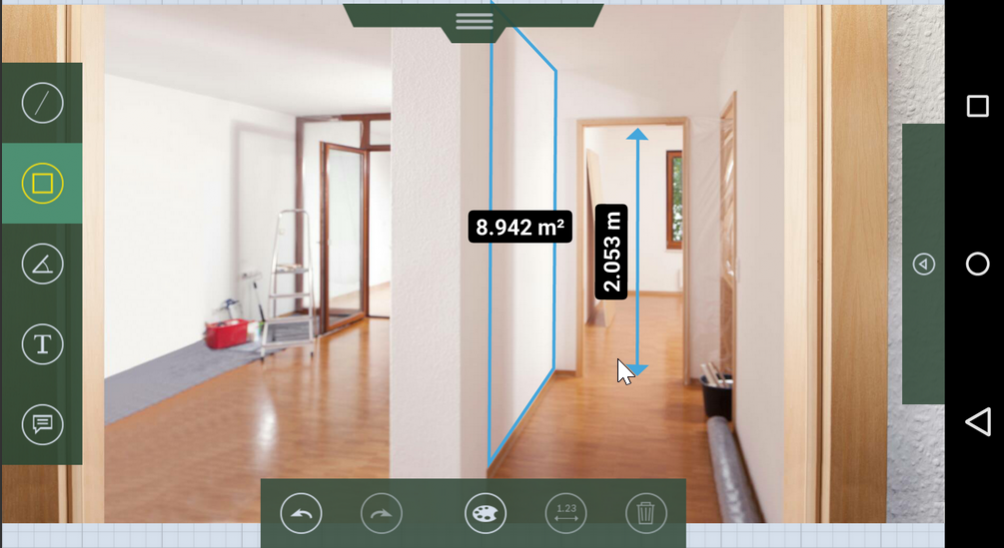PLR measure&go 1.7.2
Free Version
Publisher Description
Bosch "PLR measure&go" - Easy measured value transfer for intelligent documentation
Compatible devices: The laser range finders PLR 30 C, PLR 40 C & PLR 50 C.
You have a GLM laser range finder? Just download the app "Measuring Master".
Does this sound familiar? You’re at the DIY store, but you don’t have the exact measurements of your fitted cupboard or you have to measure wall and floor surfaces repeatedly during renovation work. Make it easier for yourself: With PLR measure&go you can access your measurements anywhere and prepare clear information for friends, family and service providers. You only have to measure once, and your measured values will be saved permanently.
The handling is easy, quick and reliable to make measuring errors a thing of the past. PLR measure&go is clearly arranged. All functions have been adapted for private use:
- Create new projects by taking photos and making sketches
- Mark lengths and areas in your photos and import the exact measured values from your laser measure
- Change the colour of marked lines to highlight them
- Enter notes, measured values and angles manually
- Save up to 50 measured values in a list which you can access long-term
- Send entire projects with pictures and measured values as a PDF file by e-mail
About PLR measure&go
PLR measure&go is a free app for Android published in the PIMS & Calendars list of apps, part of Business.
The company that develops PLR measure&go is Robert Bosch Power Tools GmbH. The latest version released by its developer is 1.7.2. This app was rated by 5 users of our site and has an average rating of 3.4.
To install PLR measure&go on your Android device, just click the green Continue To App button above to start the installation process. The app is listed on our website since 2021-03-03 and was downloaded 231 times. We have already checked if the download link is safe, however for your own protection we recommend that you scan the downloaded app with your antivirus. Your antivirus may detect the PLR measure&go as malware as malware if the download link to com.bosch.diy.plr is broken.
How to install PLR measure&go on your Android device:
- Click on the Continue To App button on our website. This will redirect you to Google Play.
- Once the PLR measure&go is shown in the Google Play listing of your Android device, you can start its download and installation. Tap on the Install button located below the search bar and to the right of the app icon.
- A pop-up window with the permissions required by PLR measure&go will be shown. Click on Accept to continue the process.
- PLR measure&go will be downloaded onto your device, displaying a progress. Once the download completes, the installation will start and you'll get a notification after the installation is finished.